What I Use (November 2023 Edition)
I use a MacBook Pro 14” M3 Max at home. At work, it’s a 16” M2 Pro.
My workflow is typically the Firefox web browser, Obsidian Notes, plus several
terminals with zsh or bash.
I use macOS for my desktops. For me, it’s the least worst option currently available. For most of the 1990s and some of the early 2000s, I primarily used Linux on the desktop. I had some short jaunts with FreeBSD and OpenBSD. I loved all the window managers and all the tweaking. Now, I just want things to stay relatively sane and stable. I’m not so much into the tinkering anymore.
Regardless, I keep a Linux (currently, Fedora) on a second SSD on my PC. I spend a great deal of time in there. I would like to switch back to Linux full-time someday.
In the early 2000s, I took a deep dive into Windows internals and programming and so I used Windows 2000 on the desktop. At this point, I think I’m over Windows unless they start making fewer user-hostile choices and start cleaning up the OS internals.
I use Debian Linux for my servers whenever possible.
Browser
I mostly use Firefox, because:
- It’s cross-platform.
- It typically seems faster and more compatible with my use cases.
- It has a rich ecosystem of extensions which aren’t being locked down as much as Chrome.
- Firefox Containers are a killer feature.
I sometimes use Brave.
I use Safari on iOS and iPadOS, but it is not functional or configurable enough for desktop use. Decent extensions for Safari usually aren’t free and are more constrained than their Firefox/Chrome counterparts.
Other Software
I’m still pretty invested in the Apple ecosystem, but I am trying to move to multi-platform tools whenever I can, with that goal of eventually returning to Linux.
- Alfred (macOS) with a huge compliment of self-written snippets and workflows.
- Albert (Linux) Like Alfred, but for Linux.
- Rectangle (macOS) for window management. I actually use Rectangle Pro now.
- SwiftBar (macOS)
- Obsidian Notes (All) with a handful of select plugins and the Minimal theme, configured as
Godkepano intended.
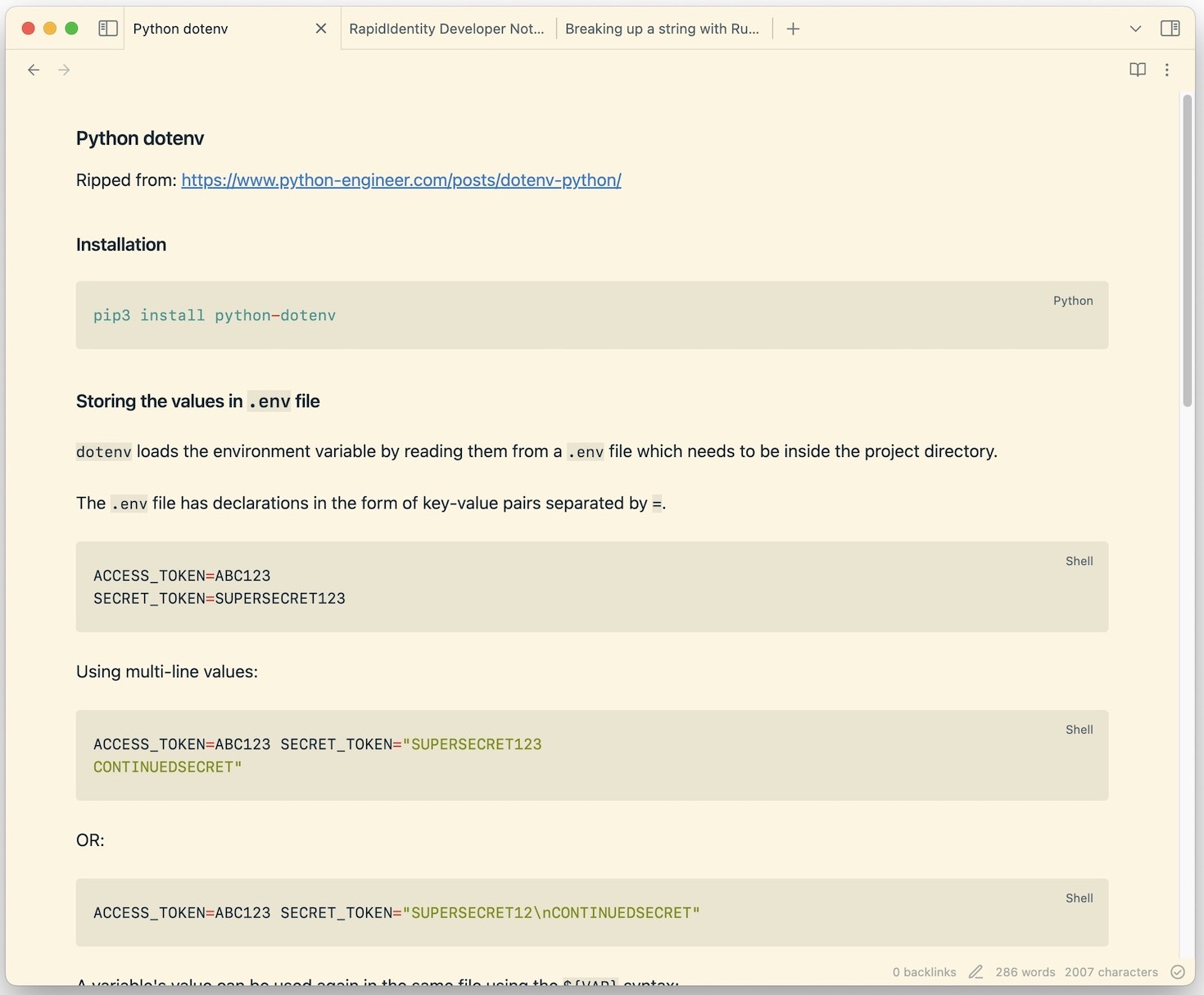
- Omnisearch plugin
- I use Obsidian primarily for work and much like Christian Lempa does.
- For personal notes, I usually just use Apple Notes.
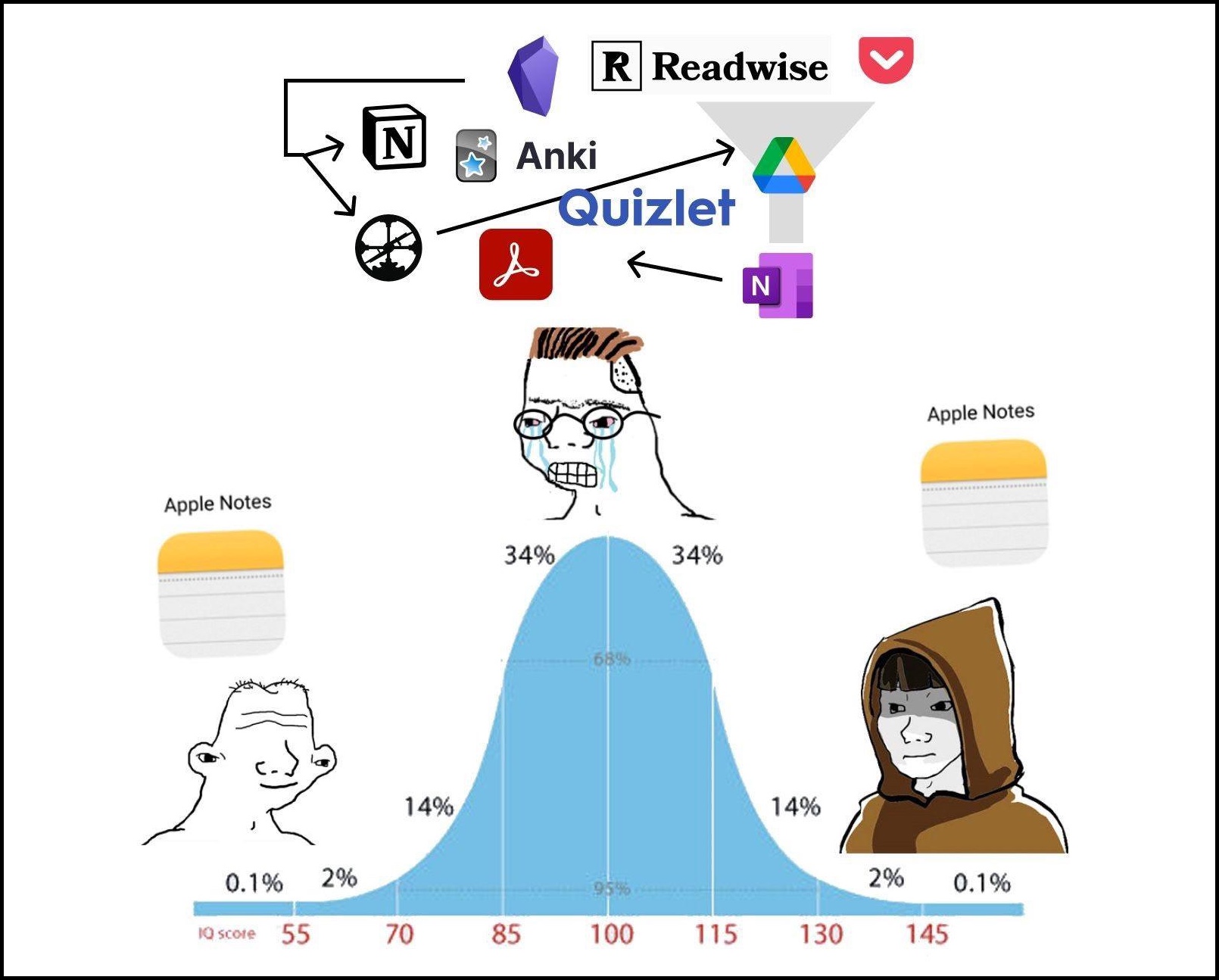
- Fantastical (macOS) for calendaring. It’s well-designed and supports natural language input.
- Todoist (All) for task and project management at work. I use Apple Reminders for personal use.
- Smart Countdown Timer (macOS) a simple pomodoro-style timer app I learned about from Alexey Guzey. It’s reliable and nice to look at.
- Visual Studio Code (All) for programming. I stuck with Sublime Text Editor for a long time, but finally went to the dark side.
- Wireshark (All) for packet analysis. As a network engineer, I’m in Wireshark all the time.
Phone
I use an iPhone 13 Pro. While I would like to move back to Android, I have a Pixel 6a and I feel that Android is just really lagging in polish and features.
I pretty much use the same apps on it as I use on the desktop. I use iOS Shortcuts heavily.
I used to upgrade every year. Now I upgrade every 2-3 years. I’ll definitely be upgrading this year to get USB-C.
Tablet
I have an M1 iPad Air. It is incredible fast with the M1 processor. I normally use it for consuming media and reading technical books and articles. It’s not very good for productivity, except in a pinch and there isn’t a computer nearby.
Apparently, some of the first batch of M1 iPad Air models creaked. I have a first batch Space Gray unit and it doesn’t creak at all. A friend had a blue unit which did creak. He returned it and got a Space Gray unit and that didn’t creak. 🤷🏻♂️
I have an Apple Pencil but I rarely use it. It was probably a waste of money.
I have an Apple Smart Keyboard Folio as well. It’s too expensive and too cramped for regular use, but it’s nice to have in a pinch and doesn’t require extra charging or batteries.
I also have a Kindle Paperwhite. It is outstanding for reading non-technical books and discourages me from getting distracted while reading. I used to harrass Amazon to remove the ads for free but I don’t really mind them anymore – they sometimes provide some decent recommendations.
Backpack
I’m quite a backpack enthusiast, and I’ve been really enjoying the 2023 edition of The North Face Surge backpack. In recent years, it seems like TNF has been taking shortcuts in quality, but it looks like they might be getting back on track.
It offers a great combination of quality and organization. The Heather Grey variant has thicker, more water-resistant fabric compared to the other colors.
To get a better idea, it’s best to see it in person. It’s worth noting that some YouTube reviews feature a prototype sent by TNF, which doesn’t include some significant changes found in the released version.
I used to be a loyal fan of the GORUCK GR1, but this year’s Surge has won me over! Lots of pockets and a couple water bottle holders, who knew?
🗣️ Think I might like something else? Get in touch!.
💡 Check out my list of what other people use.
Nevermind, I got kicked out for earning too little. 🤷🏻♂️